Getting Started
In this section, you'll learn how to add Plankton to your Unity projects.
Android Prerequisite
Plankton is compatible with Unity 2021.3.41f1 and newer as of version 3.2.0 of Plankton. No additional setup is required for Android platform and Plankton will work seamlessly with the default Gradle configuration provided by Unity.
For Older Versions of Plankton (3.1.0 and Below)
Older versions of Plankton were compatible with older version of Unity, from 2019 to 2022. If you're using Unity 2019, 2020, or early 2021 version(2021.3.40f1 and lower), it's important to note that using the Gradle installed with Unity might result in build errors. The following section provides guidance on resolving this issue.
Skip the next section if you are using Unity 2022.
Add Custom Gradle for Unity 2021.3.40f1 and lower
In the following section, you'll learn everything you need to know about Gradle. This information is tailored for Unity 2019, 2020, and 2021 editions.
Download Gradle 6.7.1
For Unity 2019, 2020, and early 2021 editions, the minimum supported Gradle version is 6.7.1. Plankton has been tested on Unity editions 2019, 2020, and 2021 with Gradle 6.7.1. While newer Gradle versions may work, we recommend using Gradle 6.7.1, which you can download from here.
Installation Steps
To update the Gradle version in your project, follow these steps:
-
Extract the downloaded Gradle 6.7.1 file which is in .zip format.
-
In Unity, select Edit > Preferences.
-
In the Preferences window select “External Tools” and, navigate to the “Android” section.
-
Uncheck the "Gradle Installed with Unity" checkbox.
-
Click Browse and select the location of the extracted Gradle file you downloaded.
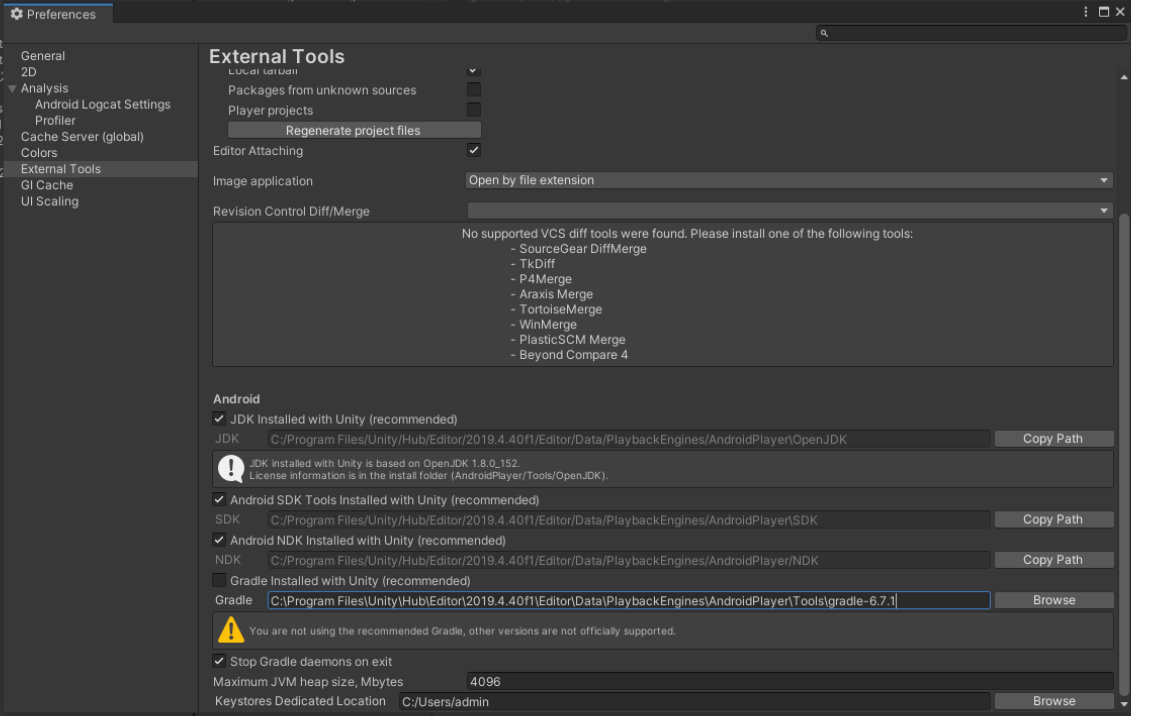
Additional Notes
You have the flexibility to use newer versions of Gradle, but using the tested version (6.7.1) is recommended for optimal compatibility.
iOS Prerequisite
Minimum iOS version
You can build your games with target minimum iOS version 15.0 or higher
You can change target minimum iOS version in Unity from Edit > Project Settings > Player > Other Settings
Cocoapods
Plankton is using Cocoapods as the dependency manager in iOS platform. You should install cocoapods on your macOS by simply running this command:
sudo gem install cocoapods
For more information on the installation of cocapods and how to install it sudo-less visit this guide
Xcode
To build and publish iOS projects using Plankton, you'll need Xcode version 15 or later installed on your macOS system.
Always open your xcode project by opening the Unity-iPhone.xcframework file.
Get Plankton
You can download Plankton from the Unity Asset Store.
Add Plankton to Your Project
Take the following steps to import Plankton to your project:
-
In Unity, select Window > Package Manager
-
Inside the Package Manager, go to "My Assets" under Packages
-
Select the All-in-one Cross-platform Plugins... from the list and hit the download button
-
After the package is downloaded, you can hit the import button and bring Plankton to your project